
I love making buttons! I make them all the time. Want to see my process from start to finish? Okay, so here goes... I start with my original sketch that I draw in pencil. I usually draw in my sketch book. It looks like this.

Then I ink in my pencil sketch. I like to use different pens for this - so sometimes I draw with a fine tip, sometimes I like to use a heavier tip. For this I think I used a 07 tip.
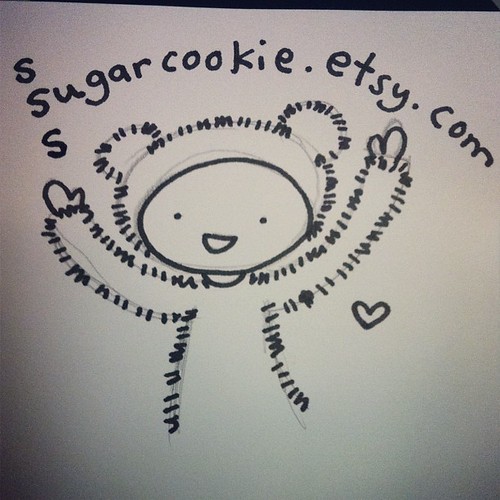
Next I did some hand lettering. I am making a button to use for my Etsy shop, so I wrote the URL for it Shoppe Sugar Cookie!

Then I scan in my artwork. I like to clean it up in Photoshop. I scan at 600 dpi, and in color. I change to grayscale and fine tune the contrast using Levels, Exposure, and Brightness and Contrast. I convert to RGB next and color in my illustration. I also move the type around to fit my button template, making sure not to place the text too close to the edge of my button design. Once I have this finalized, I put it on another template to print my button design out on nice paper.

This is how they look when I print them out all on one page. I can cut it out to make a button!

And here is the final button badge design to pop in my Shoppe Sugar Cookie Etsy orders!

No comments:
Post a Comment